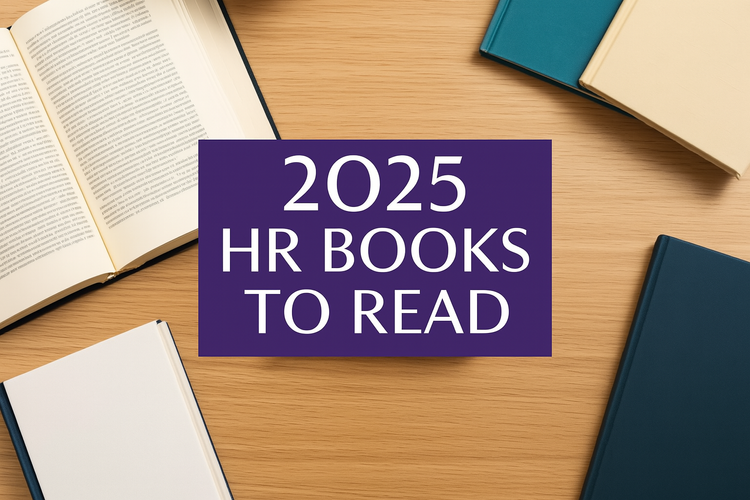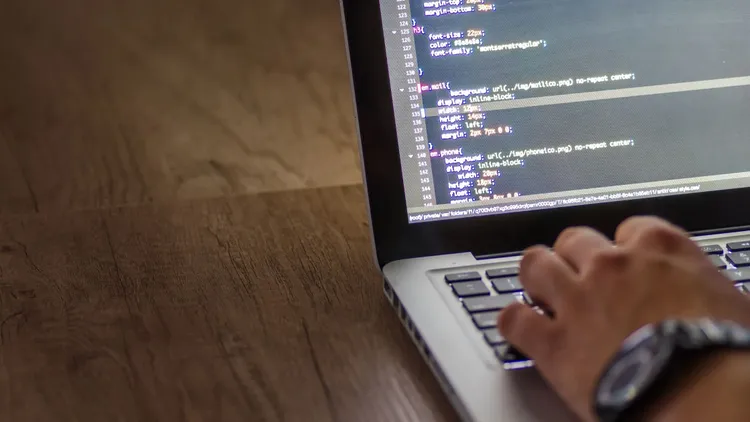SeeMeHired Insights
Product Update: New Filters, Bulk Actions and More

Our latest release is all about easier candidate management.
As you get more and more applications through SeeMeHired, we’ve made it a breeze to sort, filter and communicate with candidates.
Here’s what’s new:
Filter candidates based on form replies
Quickly find candidates based on their replies to your application forms. For example, you can find all candidates with a valid driving license.

Once your search is complete, you can apply bulk actions such as Rejecting, Sending a message or Progressing multiple candidates that meet your filter requirements.
Click "Filter on questions" under any workflow to try it out.
Hide and manage rejected candidates
When you reject a candidate, their profile will be hidden from the workflow to de-clutter your hiring funnel.
If you want to see rejected candidates or move them back to the hiring process, just click on “Rejected Candidates” under any workflow.

UI/UX improvements and bug fixes
As usual, we made performance improvements, interface tweaks and squashed some bugs to make SeeMeHired faster and easier to use. Here’s a (non-exhaustive) selection from our latest release:
- Improved the Manage Interviews section
- Improved the Interview Questions builder
- See application source in candidate profiles
- Display rejected candidates in job titles
What's next?
We hope these new additions will make your life a bit easier and help you find and hire the right talent faster.
And there’s more to come - stay tuned for all the new improvements we have planned going forward.
In the meantime, we’d love it if you try out the new functionality and let us know if you have feedback. Most of these new features are a result of your direct suggestions so we take every comment into account.
And if you don’t have a SeeMeHired account yet, book a free demo with a product expert to get started.