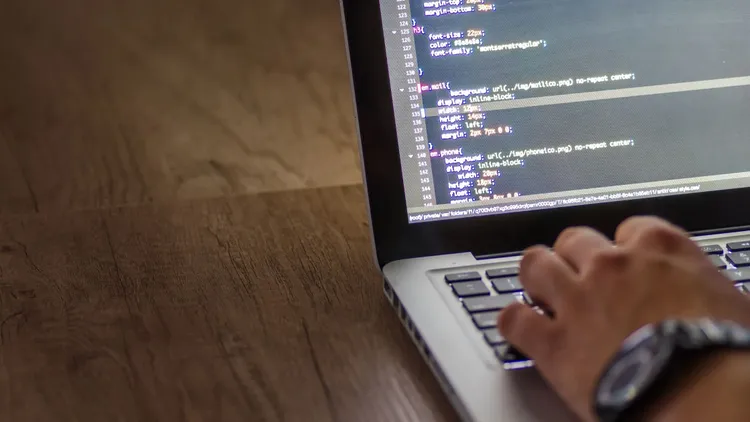SeeMeHired Insights
Product Update: Candidate Search, Improved Interview Questions and More

The first quarter of 2022 is almost over and it was a busy one indeed.
From brand new features like Candidate Search to multiple UI/UX and performance improvements, today we'll present some of the top changes we made over the last 3 months so you can make the most of our platform.
Let's dive in.
Candidate Search
Have a particular candidate you need to contact fast? You can now search for their name directly from the main Dashboard. As soon as you start typing, you'll see suggestions and you'll be able to click through to the candidate's profile or the role they applied for.

Better search and filters
As many of our customers ramp up hiring in Q1 of 2022, we made it easier to manage multiple active roles with better filters and search.
What you'll notice is a simpler Active jobs view without the location sidebar on the left. Instead, there's now a minimalist dropdown menu that allows you to filter jobs by location (and, yes, select multiple locations at a time).
You will also see a search bar in the top right allowing you to look for a specific job title or ID, making it faster to navigate around SeeMeHired.
Close job for new applicants
Let's say you've already shortlisted a few candidates for a final interview but you keep getting new applicants. To save everyone time and hassle, you can now close a role for new applicants ahead of its deadline - while keeping your existing candidates and their progress.
Just open the relevant job and click on "More", then proceed to close it. This will deactivate the role within 2 minutes and remove it from any job boards where you have it advertised.
Track candidate progress at a glance
We've added an extra module in candidate profiles to track their current status in your hiring journey. You can also move candidates from one stage to the next and switch between candidates without going back to the main workflow. See the example below to illustrate this:

Improved interview questions
When you're preparing interview questions, you can now enable or disable a Star Rating in addition to Written Notes. This way, you can evaluate candidate responses faster and easier to speed up hiring.
In addition, you can now define a rating scale based on your requirements and hiring preferences, making the interviewing process even more flexible.

For example, you can tailor the requirements for each point on your rating scale so recruiters and hiring managers have a subjective way to evaluate responses.
Re-post a job
Is your vacancy expiring soon but without the needed quantity (or quality) of candidates? You can now re-post a job easily by opening the job settings and selecting "Re-post this job". This will recreate the role using the same settings but starting from today.

Reliability and performance improvements
Notice the app loads faster and more seamlessly? We made a few improvements under the hood to speed up performance and make SeeMeHired more reliable overall.
Multiple UI/UX changes
There’s more - you’re also going to notice these improvements to help make your SeeMeHired experience better:
- New sticky menu under the jobs view - switch between tabs easier even if you have dozens of active roles.
- New, simplified screen to track upcoming interviews
- Download a job's QR code to use on print materials, for example.
- Closed jobs are now called Archived - it's just a better fit that makes more sense.
What's next?
We hope these new additions will make your life a bit easier and help you find and hire the right talent faster.
And there’s more to come - stay tuned for new improvements throughout the year and beyond.
In the meantime, we’d love it if you try out the new functionality and let us know if you have feedback. Most of these new features are a result of your direct suggestions so we take every comment into account.
And if you don’t have a SeeMeHired account yet, book a free demo with a product expert to get started.