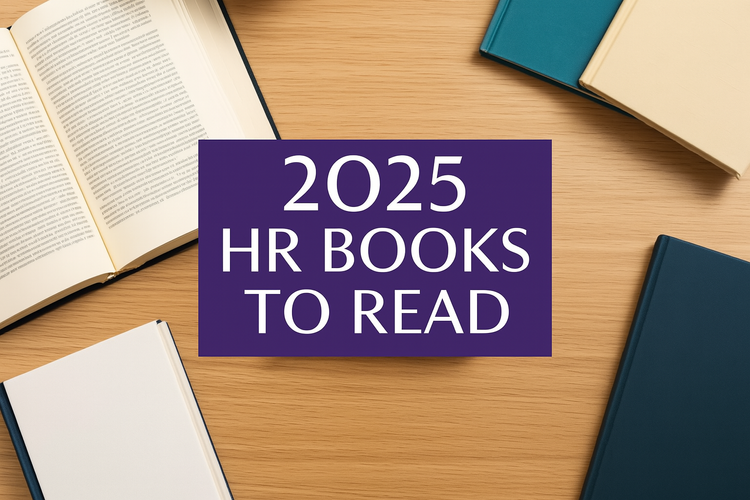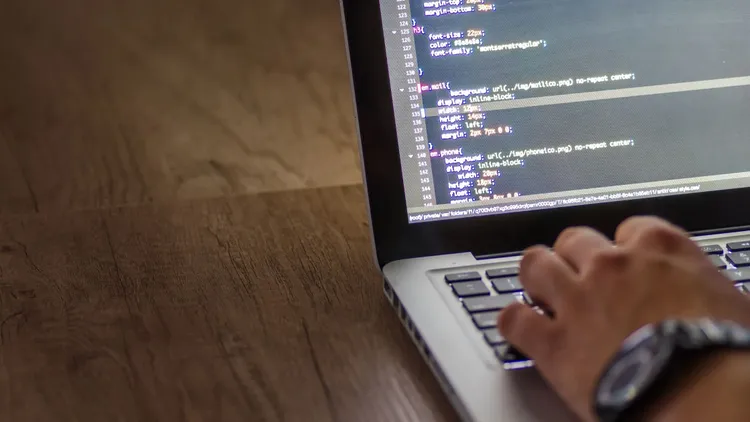SeeMeHired Insights
A Year in Review - Streamline Hiring with Our Top Features from 2021

2021 is almost over so we decided to look back at some of our biggest product milestones from the last 12 months. We hope this recap will help you make the most of SeeMeHired, whether you're an existing user or considering our software.
Adapting to a new world for employers
As the pandemic changed the way we work, turning remote-first and hybrid models into something normal, we responded by focusing on features around video interviewing and employer branding.
In addition, we focused on helping you build a smooth candidate experience - making applications fast and easy for candidates so you can attract more and better talent.
As the end of the year is approaching, we'd like to thank you for all the great feedback you've provided along the way. A lot of it was translated into new features, improvements and bug fixes that made SeeMeHired a better product overall.
Let's now look at some of the top milestones from 2021.
Conduct hassle-free video interviews
We made multiple changes to our video interviewing tool so it's now easier for employers and candidates to use. Here's what's new:
Set background to blur or image
Now candidates and interviewers have the ability to add a background blur or image during a video interview - this is especially handy when you work from home.
Dialling out and hanging up
An interviewer can call a candidate into a room and hang up at the end of a call. This works for multiple hiring managers interviewing at the same time.
Waiting rooms
The waiting room allows you to admit candidates and avoid having the next person join if the previous interview takes longer than expected.
Multiple stability and speed improvements
We also massively improved the reliability of video interviewing so it's a seamless experience for both you and candidates.
Let your employer brand shine
In a competitive labour market, where global boundaries are no longer as pronounced, you need to stand out among employers. Here are some of the top new features to help you build a solid employer brand:
Add videos to your job posts and templates
Describe the role and your company using a video and entice more candidates to apply.
Unsplash integration
Create beautiful and descriptive job posts without downloading and uploading images manually.
QR Codes
You can now generate QR codes for each of your vacancies and your careers page. This means you can download and print a PDF with a special QR code leading to your jobs page or a specific vacancy - ideal when you're exhibiting at a careers fair or advertising in public places like job centres.
The spotlight is on you
Every new job you publish will focus exclusively on you as an employer, removing all SeeMeHired branding even on our Starter plan. This small tweak can help you build a better first impression with candidates and avoid any confusion regarding the application process.
Improve the candidate experience
Candidates now expect a fast and seamless application process - in line with the rest of their digital experiences. Here's what we did to help you build a better candidate experience:
All-new candidate onboarding
It’s now easier than ever for candidates to sign up and complete their SeeMeHired profile. The new candidate onboarding includes multiple UX/UI improvements and step-by-step explainer videos along the way.
Quick-apply
Candidates can now apply simply by uploading a CV. The application form is super simple so candidates can apply in seconds. We then convert their CV to a standard format for easy comparison.

Improved integration with Indeed
Your candidates can now apply directly on the Indeed website using Indeed Apply - and they still get added to your SeeMeHired workflow without even visiting your website or vacancy page. This streamlines the application process and helps you attract more candidates from the most popular job board in the world. It also enhances the candidate experience since they have to complete fewer steps to apply.
Just making your life easier
We also made general improvements to SeeMeHired to save you time and effort - here's a quick overview:
Add candidates manually
You can now add candidates to your job vacancies by uploading their CV manually. This is handy when you receive an application via email or a recruitment agency so all of your candidates go through the same workflow - while having the flexibility to apply through multiple platforms and sources.
UI/UX improvements
We introduced multiple changes to the SeeMeHired interface so you can navigate easier. Most notably, we redesigned the sidebar so things are where you'd expect them to be and you can find what you need faster.

Drag & drop form builder
You can now screen and segment candidates easier using a drag & drop application form builder. In addition, you can now use new filtering questions and conditional logic (if this, then that) to only display a field when a certain answer is given. This functionality enables more smart rules to streamline your application process.

Application types
Whenever you create or edit a job, you will now have the option to select a standard application type to speed up your workflow. Think of application types as common templates for your application forms so you don't have to start from ground zero.
Preview jobs and application steps
Whenever you create a new job, you can step into the candidate's shoes and preview the role and application steps before publishing. This allows you to see things from their perspective and clean up any last-minute issues.
Save interview questions as templates
Instead of preparing each interview from scratch, now you can save and reuse question templates. This saves you time for future interviews but also makes it easy for your whole team to follow the same process from one candidate to the next.
What’s next
We hope these new additions will make your life a bit easier and help you find and hire the right talent faster.
And there’s more to come - stay tuned for new improvements throughout the next year and beyond.
In the meantime, we’d love it if you try out the new functionality and let us know if you have feedback. Most of these new features are a result of your direct suggestions so we take every comment into account.
If you don’t have a SeeMeHired account yet, you can book a free demo to get started.